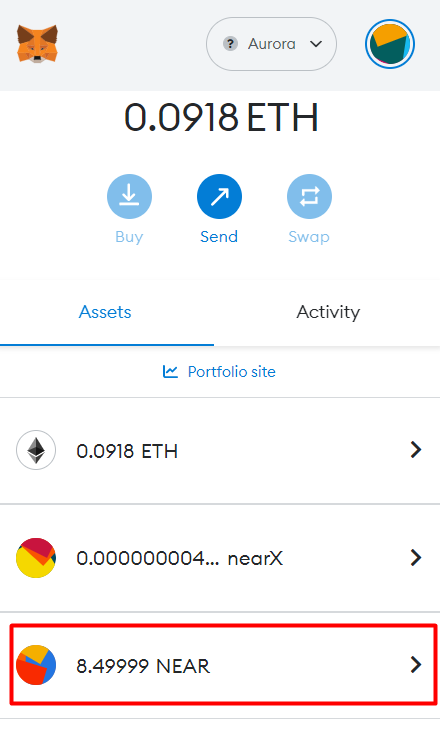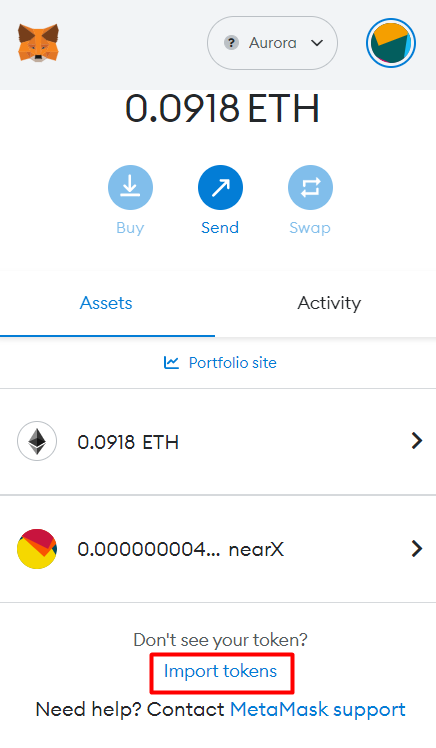
Log into MetaMask and click on the “Import tokens” link at the bottom under the Assets tab.
Note: Please make sure your selected Network is Aurora Mainnet
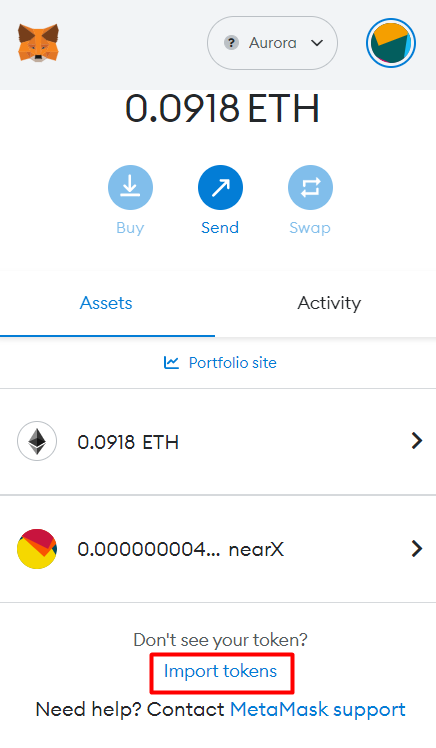
Enter the Contract Address (Token Symbol and Token Decimal will be auto-populated when you enter the contract address) and Click on “Add Custom Token”
Token Contract Address: 0xC42C30aC6Cc15faC9bD938618BcaA1a1FaE8501d
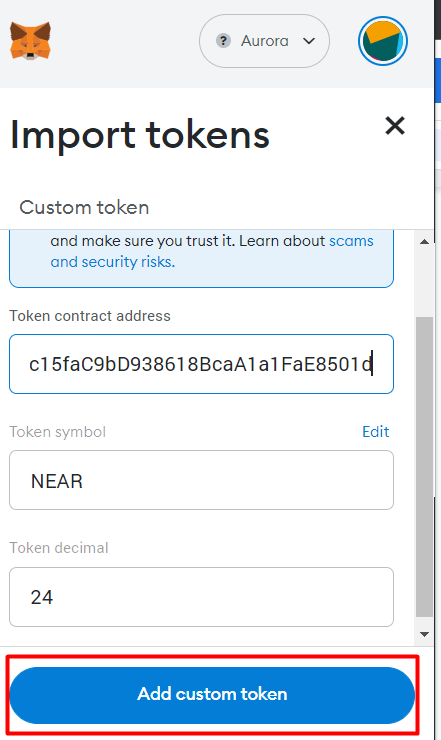
Click on “Import Token” button
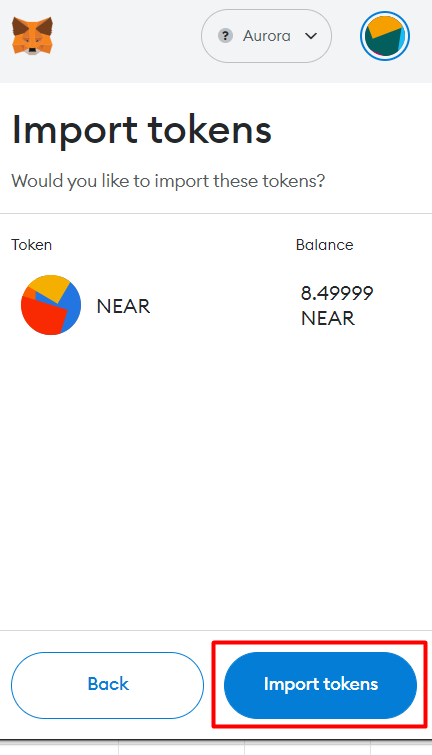
Check for the token under the Assets tab. Done!