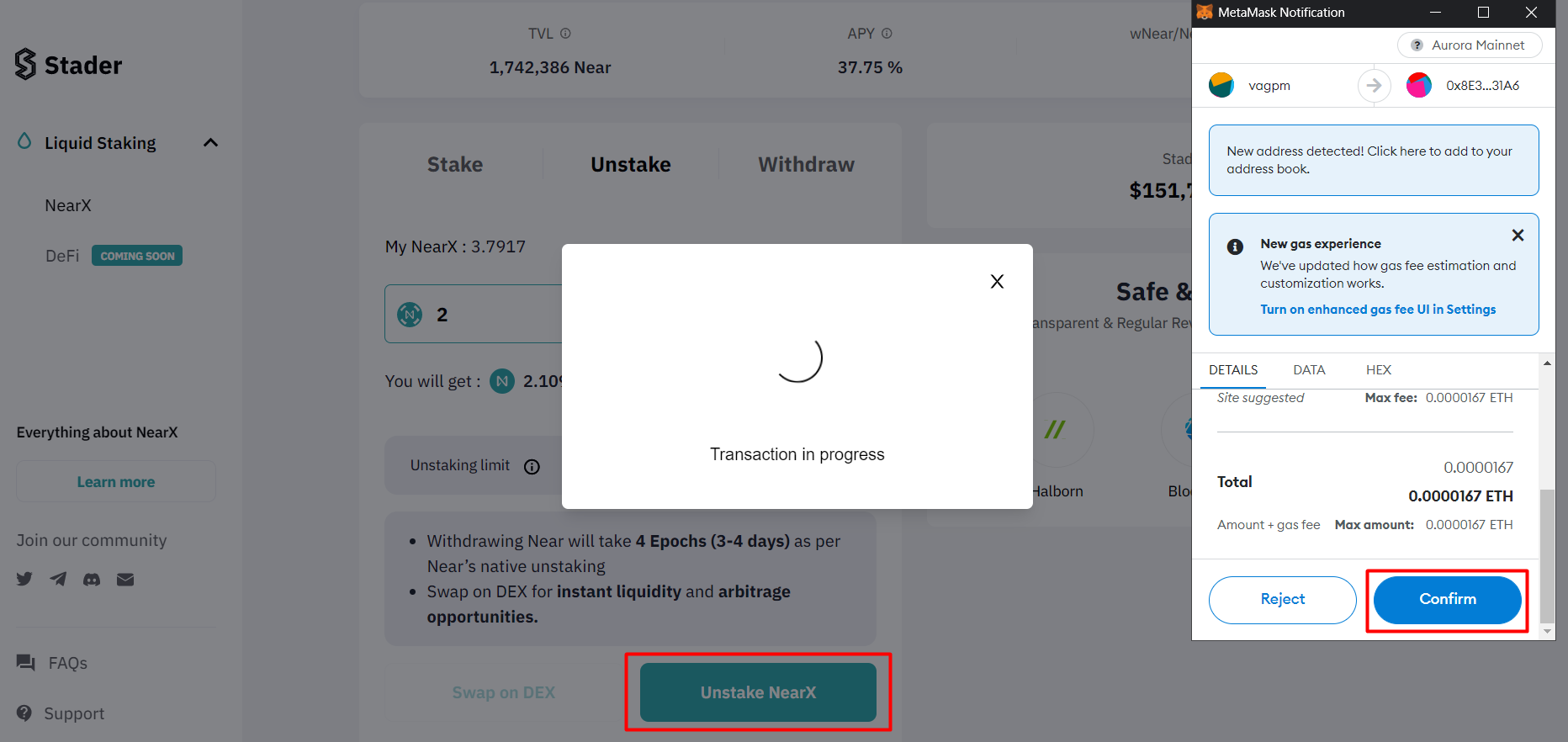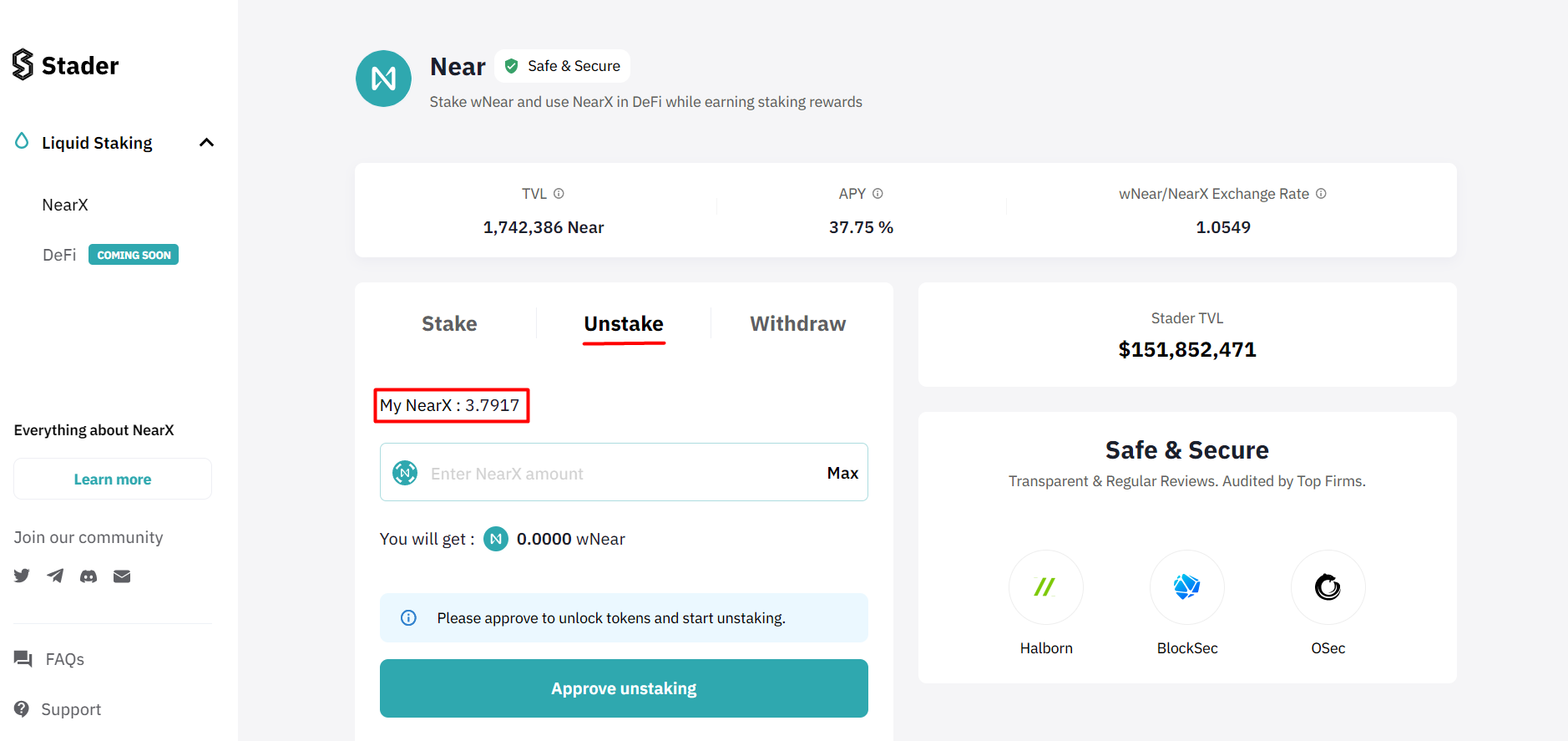
To start your unstaking journey on Aurora Network, access the dApp at - Stader Labs - Aurora
Click on the “Unstake” tab & see the available NearX balance which can be unstaked.
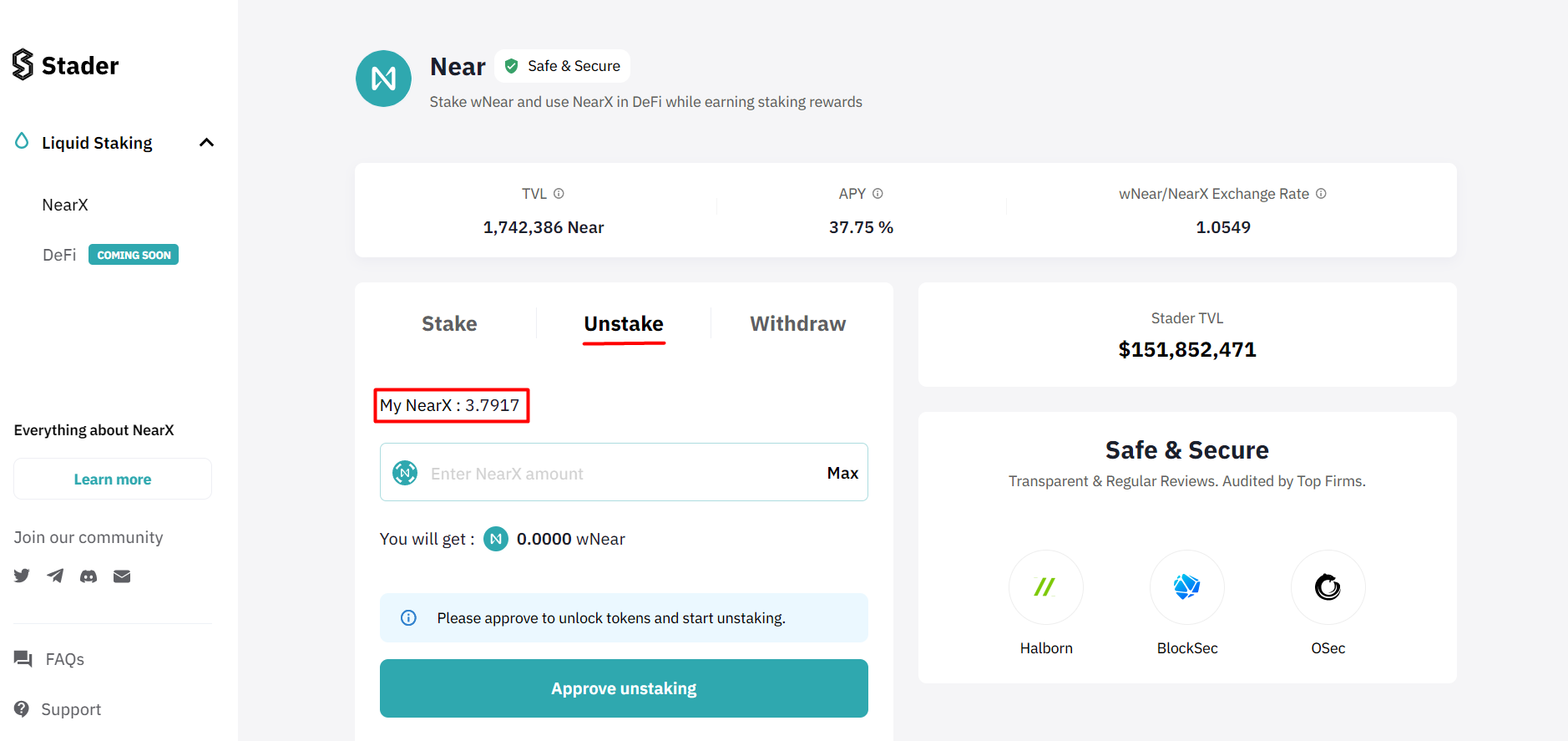
Click on “Approve unstaking” button and confirm it in your wallet.
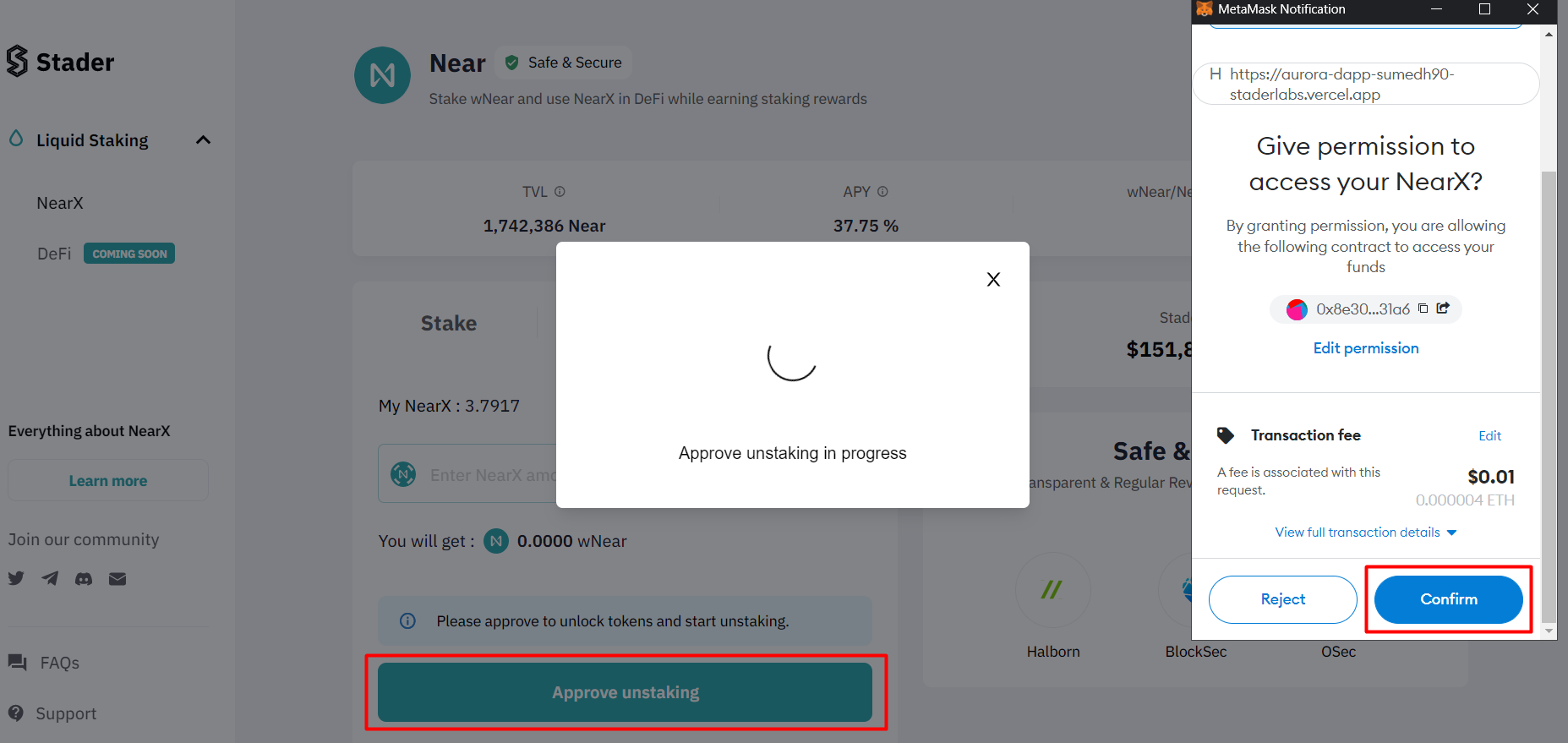
Enter the amount of NearX you want to unstake. You can also view the amount of wNear you’ll receive in return on this screen.
NOTE: You cannot unstake more than the NearX staking limit shown on the
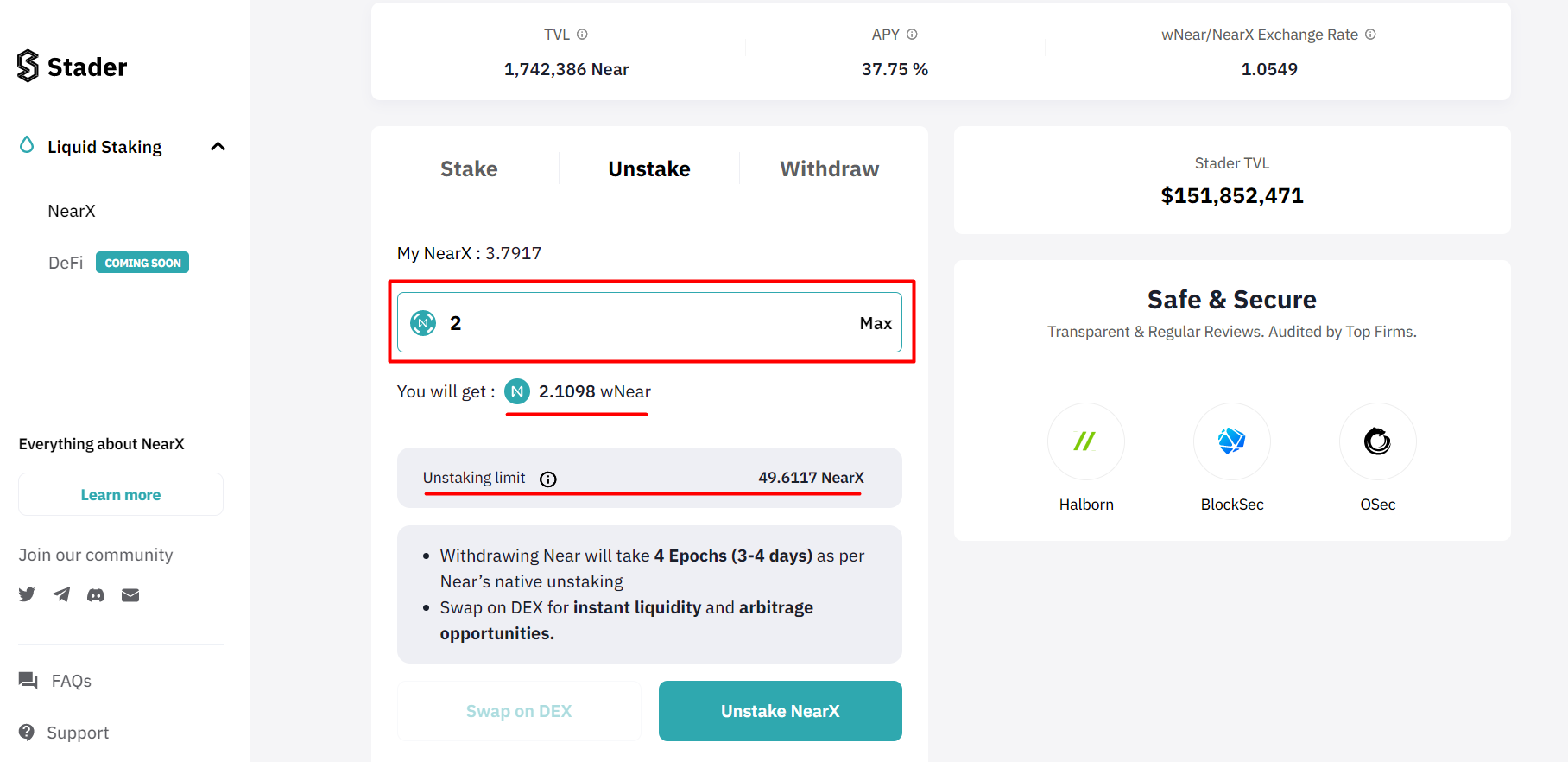
Click on the “Unstake NearX” button and approve the transaction in your wallet.
NOTE: There will be an unbonding period of 4 Epochs (3-4 days) as per Near’s native unstaking